
Tech Blog – Create Your Own Cloud Server
As an ESL teacher, I need to record my students’ improvement by recording our classes. I have a student for almost two years now and the size of the videos is too much for my laptop. I did resort in buying a couple of portable hard drives but I needed more storage then I tried Google Drive, Dropbox and OneDrive however, it takes a while to upload and download and I need to pay a yearly subscription which is too much for me. Thus, I needed to create my own cloud server, a cheaper alternative way of storing my files easily.
First, the thing I needed was to make a physical server, fortunately, I have an ASUS EEEPC 101xch that I purchased back in 2015. It is really slow now.
Hardware Specification is
-
Intel® Atom™ N2600 (Dual Core; 1.6GHz) Processor
-
DDR3, 1 x On-Board Memory, 1GB/2GB ( Maximum 2GB ) *3
- 320GB HDD

Next, I needed to make my laptop into a server. It is only 32bit so I needed to use an Ubuntu 16.04.6 LTS (Xenial Xerus) which is a CLI server that can run in 32Bit and can run properly with just 2GB of RAM. I used Rufus to install Ubuntu on my system.
After installing the operating system, I needed to install OwnCloud which is an open-source file hosting service. I am not that familiar with Linux nor OwnCloud so I used this blog instead. It is really helpful.
Install OwnCloud on Ubuntu 18.04 LTS with Apache2, MariaDB and PHP 7.1
After a couple of attempts of setting this up, I finally installed it properly. I also needed to open my port on my router so that I can access this outside. Be very careful on this by-the-way, make sure that you call the ISP before anything else.
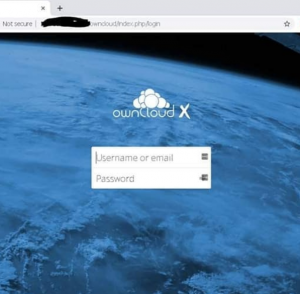
OwnCloud is a good program, however, this requires knowledge in Linux. Based on my experience I encountered some errors when I updated the software that took hours for me to retrieve the files. I can personally suggest this to users who are tech-savvy enough. If you use this on a LAN environment transferring a large file over the network is easier compare to Dropbox or Google Drive. OwnCloud also supports mobile devices so I use this one as my personal media server as well.
Right now, it has been eight months since I am using this Owncloud for archiving my students’ lessons. If I need to access it from WAN, I just enter the enter that I configure for this laptop. However, I mostly use it in a LAN setup whenever I finish my class, I just sync it immediately and it will just take a few seconds.

Ian Tanpiuco is an ESL and virtual assistant. With a decade of experience, he has become an expert in his field. Dedicated to helping others achieve their goals, Ian works tirelessly in the classroom or as a virtual assistant.

